Chapter 2:
The MIDlet
·
The MIDlet suite Environment
·
The getResourceAsStream method
·
The
JAM
The MIDlet
Life Cycle
When we develop a MIDlet, we
simply develop a class that extends the MIDlet class and let the JAM (Java
Application Manager) instantiating it and invoking different methods on it.The
different methods that the JAM invokes on the midlet change the midlet state.
As a result of that, the midlet goes through different states in its life
cycle. The midlet states during its life cycle are as follows:
When the JAM receives the
class (a class we declared as one that extends the MIDlet class) it
instantiates it and positions it in the Paused state.
When the JAM invokes the
startApp() method (on the midlet) the midlet moves to the Active
state.
While the midlet in its Active
state the JAM can invoke the pauseApp() method on it and by doing so, moves it
back to the Paused state. If the active midlet wants to return back to
the Paused state it can call the notifyPaused() method. By doing so, it
will be moved back to the Pause state.
While the midlet in its Active
state the JAM can invoke the destroyApp() method on it and by doing so, moves it
to the Destroyed state(in other words: destroy it). If the active midlet
wants be Destroyed it can do it self by calling the notifyDestroyed()
method. Calling the notifyDestroyed() method doesn’t invoke the destroyApp()
method. The midlet must have performed the same operations (clean up, releasing
of resources etc...) it would have if the MIDlet.destroyApp() had been called.
Once a midlet enters the Destroyed state, it cannot reenter any other state.
The midlet in its Paused
state can call the resumeRequest() method and signal (by doing so) to the JAM
that it wants to become active again. In response to that the JAM will call the
startApp() method on that midlet.
The startApp() method
might get called more than once. Therefore, any operations that must be
performed only once when the application is launched should be placed in the
constructor. The startApp() method may be called by the system under different
circumstances and its purpose is to prepare the midlet to handle dofferent
events as well as reaquire the needed resources. Eacn time, the midlet is
resumed the startApp() method is called.
The pauseApp() method job
is usually releasing as many resources as possible toward the next midlet
restart (when the startApp() method is invoked). Placing nulls in variables the
midlet has will cause indirectly the garbage collector to free these memory
spaces. When the midlet is in the Paused state it should hold as few resources
as possible. A midlet in the Paused state can receive asynchronous notifications
(from a timer firing, for instance).
The destroyApp() method
job is performing all the necessary clean up operations to release all the
resources the midlet had allocated during its execution (closing network
connections, database records etc…).
The destroyApp() method has one boolean parameter that indicates wheter
the midlet termination is unconditional (true) or not. If the boolean
parameter’s value is false then the midlet might throw
MIDletStateChangeException and by doing so, indicate the device that it wants
to stay alive.
The following diagram
demonstrates the different states in which the midlet can be.
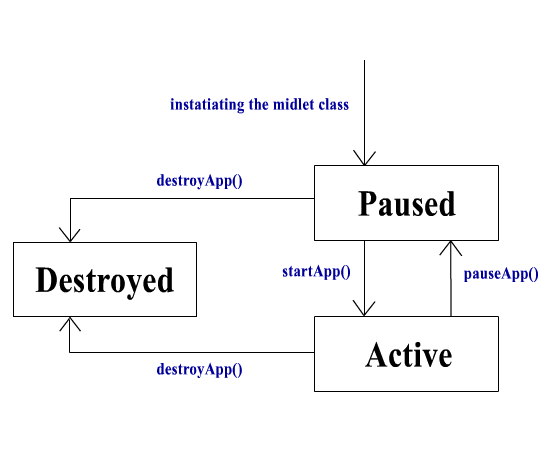
The following midlet
demonstrates the different states in which the midlet can be. Even though the
System.out.println() commands are not seen when the midlet runs on a real
device, when the midlet is tested using one of the existing emulators the
System.out.println() commands are seen in the command line. Parts of the
following example deal with GUI and events handling. These topics will be explained
later.
//filename:HelloIsrael.java
//Copyright
(c) 2001 Haim Michael & Zindell Publishing House, Ltd.
//All
rights reserved. No part of the contents of this program may be
//reproduced
or transmitted in any form or by any means without the
//written
permission of the publisher.
import
javax.microedition.midlet.*;
import
javax.microedition.lcdui.*;
public
class MIDletStates extends MIDlet implements CommandListener
{
private
Display display;
private
Command exitCommand;
private
TextBox textBox;
public
MIDletStates()
{
System.out.println("The
MIDletStates constructor is invoked");
exitCommand
= new Command("Exit", Command.EXIT, 1);
textBox
= new TextBox("MIDlet's states demo", "Hello:)", 15,0);
textBox.addCommand(exitCommand);
textBox.setCommandListener(this);
}
public
void startApp()
{
System.out.println("The
startApp method is invoked");
display
= Display.getDisplay(this);
display.setCurrent(textBox);
}
public
void pauseApp()
{
System.out.println("The
pauseApp method is invoked");
}
public
void destroyApp(boolean cond)
{
System.out.println("The
destroyApp method is invoked");
}
public
void commandAction(Command command, Displayable displayable)
{
if(exitCommand==command)
{
destroyApp(true);
}
}
}
MIDlet Suites
A MIDlet suite is composed
of two files.
The first is a simple text
file (.jad) that describes the MIDlet suite.
The second is a JAR file
that contains all the class files as well as the resource files needed for the midlet
and a MANIFEST file.
The steps in getting a
MIDlet suite are the following. First, the class files as well as the resource
files are packaged into one JAR file. Together with these files, a MANIFEST
file is packaged as well. After the JAR file was created, the MIDlet suite
descriptor file (*.jad) is created. The JAM uses the jad file in its decisions.
The MIDlet manifest file consists of name and value pairs and should include the
following attributes:
MIDlet-Name – The name of
the entire MIDlet suite.
MIDlet-Version – This
describes the version of the MIDlet suite. You choose this number. The format
of this attribute is as described in the JDK Product Versioning Specification.
The format is major.mino.micro (1.1.2 for instance). The value of the MIDlet-Version
attribute ca be used by the system for installation and upgrade uses.
MIDlet-Vendor – This is
the name of the company that developed this MIDlet suite.
MIDlet-n – The MIDlet
suite can holds more than one MIDlet. Each MIDlet in the suite can have a
number(starting at 1), the displayable name(this name will be used by the
user), icon file (PNG file) and the class name. The MIDlet in the MIDlet suite
should be numbered starting from 1 and counting up.
MicroEdition-Configuration
– The J2ME configuration needed to run the MIDlet suite. CLDC-1.0 will be the
MicroEdition-Configuration when using the MIDP1.0.
MicroEdition-Profile – The
profile required by this MIDlet suite. When using the MIDP1.0, the value of
this attribute should be MIDP1.0.
More attributes can be
added in addition to the required manifest attributes:
MIDlet-Data-Size – The
number of bytes of persistent data that are required by the MIDlet suite.
MIDlet-Description –
Textual description of the MIDlet suite.
MIDlet-Icon – The icon to
represent the entire MIDlet suite. The file is a PNG one.
MIDlet-Info-URL – The URL
that has additional information about the MIDlet suite.
Manifest-Version – The
manifest file version.
Given that the HelloIsrael
class from chapter 1 belongs to the com.zindell.j2me package, the following can
be the manifest file of that HelloIsrael MIDlet:
Manifest-Version:
1.0
MIDlet-1:
HelloIsrael, HelloIsrael.png, com.zindell.j2me.HelloIsrael
MIDlet-Name:
HelloIsrael
MIDlet-Version:
1.0
MIDlet-Vendor:
ZINDELL
MicroEdition-Configuration:
CLDC-1.0
MicroEdition-Profile:
MIDP-1.0
The JAM can manage more
then one MIDlet. The information within the JAR file (especially in its
MANIFEST files) helps him in doing so.
The MIDlet suite descriptor file is a file that has a MIME type of
text/vnd.sun.j2me.app-descriptor and a file extension of .jad. The device uses the jad file in its decision whether
loading the MIDlet suite or not.
Some of the information
that the application descriptor file (the jad file) contains exists in the
MANIFEST file as well. The attributes the jad file must have are:
MIDlet-Name
MIDlet-Version
MIDlet-Vendor
MIDlet-Jar-URL
MIDlet-Jar-Size
The jad file can also have
the other attributes the MANIFEST file can have.
Given that the HelloIsrael
class from chapter 1 belongs to the com.zindell.j2me package, the following can
be the jad file of that HelloIsrael MIDlet suite:
Manifest-Version:
1.0
MIDlet-1:
HelloIsraelProject, HelloIsraelProject.png, com.zindell.j2me.HelloIsrael
MIDlet-Jar-Size:
1056
MIDlet-Jar-URL:
HelloIsraelProject.jar
MIDlet-Name:
HelloIsraelProject
MIDlet-Vendor:
ZINDELL
MIDlet-Version:
1.0
If the MIDlet-Name,
MIDlet-Version and the MIDlet-Vendor attributes are not identical in the MANIFEST
and the jad files then the MIDlet suite won’t be installed. If the other
attributes that exist in the two files (The MANIFEST & the jad files) then
the attributes in the jad file will count.
MIDlet
Properties
It is possible adding
attributes and their values as well to the manifest file or\and the application
descriptor file. Later, the midlet will be able retrieving these attributes’
values using the getAddProperty() method, that was declared in the MIDlet
class. Placing these attributes in the application descriptor file (the jad
file) enables a better separation between the coding and the deployment. The attribute names are case sensitive.
The following example
presents the use of this mechanism. The following midlet needs to have in its
jad file the property: MIDPSuiteProperties.toWhom with a value the midlet will
retrieve and display. Working with the KToolbar easiest the creation of the
MIDlet suite descriptor file (the jad file).
//filename:HelloIsrael.java
//Copyright
(c) 2001 Haim Michael & Zindell Publishing House, Ltd.
//All
rights reserved. No part of the contents of this program may be
//reproduced
or transmitted in any form or by any means without the
//written
permission of the publisher.
import
javax.microedition.midlet.*;
import
javax.microedition.lcdui.*;
public
class HelloToWhom extends MIDlet
{
private
Display display;
private
Form form;
public
HelloToWhom()
{
String
str = getAppProperty("MIDPSuiteProperties.toWhom");
form
= new Form(str);
}
public
void startApp()
{
display
= Display.getDisplay(this);
display.setCurrent(form);
}
public
void pauseApp()
{
}
public
void destroyApp(boolean cond)
{
}
}
The
MIDlet suite Environment
The
MID profile specification defines the MIDlet suite environment.
Only
the classes and the native code that implement the CLDC and MIDP are shared by
all of the MIDlet suites on the device.
The
MIDlet suite is the basic unit of J2ME(CLDC\MIDP) application. The class files
(the different midlets) as well as the resource files within the MIDlet suite
can’t be manipulated (installed, updated or removed) individually. They must be
manipulated as a whole. The MIDP specification does not allow for individual MIDlets
to be upgraded to newer version. The entire MIDlet suite must be upgraded as a
unit. Thanks to that, the original intent of the MIDlet suite provider is not
changed.
The
MIDlet suite has a common name space for its midlets. This common name space is
used for the Object Heap and the static fields (of the different classes) only.
Each midlet can interact with the other midlets that reside in the same MIDlet
suite.
The
record stores have separated name spaces (The RMS topic will be introduced
later).
The
class files can’t be manipulated (can’t be read nor extracted for re-use). The
other non-class files within the JAR file can be accessed using the
java.lang.Class.getResourceAsStream method:
public InputStream
getResourceAsStream(String name)
The
getResourceAsStream method
The other non-class files
within the JAR files can be accessed using the
java.lang.Class.getAsResourceAsStream method:
public InputStream
getResourceAsStream(String name)
This method finds a
resource with a given name. This method returns null if no resource with this
name is found. The rules for searching resources are as follows: If name starts
with a ‘/’, the search for the resource begins at the ‘root’ of the JAR file.
If it doesn’t begin with a ‘/’, the resource is searched for along a path
relative to the class instance retrieving the resource.
Given the details.txt file
consists of the following:
ZINDELL.COM
The following example
demonstrates the use of the getResourceAsStream() method.
//filename:ResourceDemo.java
//Copyright (c) 2001 Haim Michael & Zindell
Publishing House, Ltd.
//All rights reserved. No part of the contents of this
program may be
//reproduced or transmitted in any form or by any
means without the
//written permission of the publisher.
import javax.microedition.midlet.*;
import javax.microedition.lcdui.*;
import java.io.*;
public class ResourceDemo extends MIDlet
{
private
Display display;
private
Command exitCommand, stopCommand;
private
TextBox textBox;
public
ResourceDemo()
{
try
{
Class
theClass = Class.forName("ResourceDemo");
InputStream
is = theClass.getResourceAsStream("/details.txt");
StringBuffer
sb = new StringBuffer();
int
temp = is.read();
while(temp!=-1)
{
sb.append((char)temp);
temp
= is.read();
}
String
str = sb.toString();
System.out.println("str="+str);
textBox
= new TextBox("Welcome To", str, 15,0);
}
catch(Exception
e)
{
}
}
public
void startApp()
{
display
= Display.getDisplay(this);
display.setCurrent(textBox);
}
public
void pauseApp()
{
}
public
void destroyApp(boolean cond)
{
}
}
The JAM
The
JAM (Java Application Manager) or in its other name, the Application Management
Software, in the MIDP specification consists of different software pieces on
the device that provide a framework in which the MIDlet suites are manages. The
typical application management operations include the following:
Retrieval
Retrieving
a MIDlet suite. This can be done from PC, wireless network, infrared connection
or another source according to what the device enables.
Installation
Installing
the MIDlet suite on the device. This step might include some kind of
verification process.
Launching
Launching
the midlet on the device (instantiating the midlet class).
Version Management
Installed
MIDlet suites have versions. The JAM manage its MIDlet suites and enable their
upgrade to newer versions.
Removal
Removing
MIDlet suites that were installed on the device. The deletion of the MIDlet
suite includes the deletion of its resource files.
Table of Contents
Chapter 1 : Let’s Start
Chapter 2 : The MIDlet
Chapter 3 : GUI
Chapter 4 : Persistent Storage
Chapter 5 : Networking
Chapter 6 : The Canvas class
Chapter 7 : Performance
Chapter 8 : XML
2000 © All the rights reserved to
Haim Michael & Zindell Publishing House Ltd.
No
parts of the contents of this paper may be reproduced or transmitted
in
any form by any means without the written permission of the publisher !
This
book can be used for personal use only !!!
Brought
to you by ZINDELL